
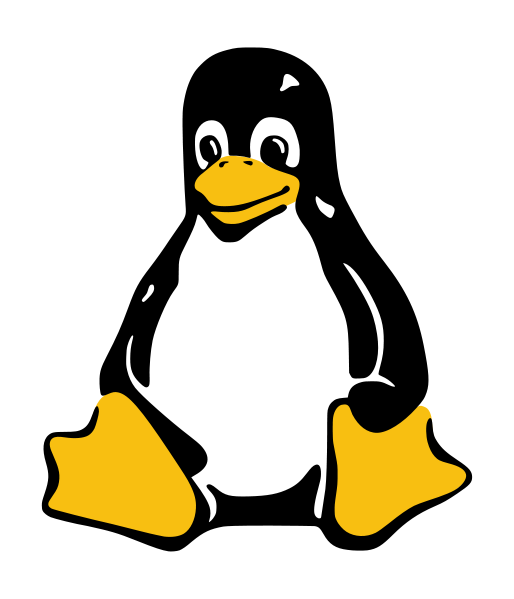
sed
2021-12-09
Steven Whitaker
sed
This is a scriptable text editor. You can use sed to run ed commands on the input stream.
There are three points to sed:
-
sedreads line-by-line. -
sedhas a pattern buffer. -
sedhas a hold buffer.
How sed works:
-
"Reads" the first line; it stores the first line into the
patternbuffer. -
Executes any commands that should be run on this line.
-
"Reads" the next line.
If you use the command h, this will push the pattern buffer into the hold buffer.
g does the opposite: it pushes the hold buffer into the pattern buffer.
Usage
sed [options] [script] [file]
options found with sed -h or sed --help. There are not that many and you can read them all.
script is where all the magic or actual benefit to this program actually comes from.
file is any input stream. Can be a file name, or you can pipe data into it.
Examples
Commands
a will append to a specific line, so: seq 10 | sed '5ahello' will append hello to the 5th line.
seq 10 | sed -n '!5p'
Let's step through this command:
seq 10 | sed '3{h;z;g}' and what will happen when I execute this command? Absolutely nothing!
-
3looks at the3rd line. -
hholds (stores) the data from the3rd line. (the{and}mean all commands use3). -
zzaps (deletes) the data from the3rd line. (the{and}mean all commands use3). -
greplaces the3rd line with what is inh; which was the3rd line initially.
h is a single register and g writes this single register.
Let's say we want to swap lines 5 and 6. Let's build up this command.
seq 10 | sed '5{h;z;n;G}'
We hold the 5th line in the buffer, zap the 5th line, then go to the next line and print the hold buffer with G.
We've created a gap on the 5th line, though. We need to use some special flags to get this proper.
seq 10 | sed -n '1,4p;5{h;z;n;G;p};7,$p'
The -n flag removes automatic printing of the stream. Now, we need to print manually ourselves.
-
1,4pjust prints the beginning by ourselves. -
5{h;z;n;G;p}is the same as before, but now we areprinting manually. -
7,$pprints the rest of the file. We use7becauseGprints a new line and so the6th line is new.
At this point, you should start writing a file to save this for later:
seq 10 | sed -n -f swap.sed
Let's reverse a list, which is actually much easier:
seq 10 | sed -n 'G;h;$p'
Let's step through what happens in sed here.
sed goes to the first line, and sees that G and h will be executed.
-
Gwill append whatever is on the hold buffer into the pattern buffer. There is nothing in the hold buffer right now, so it prints just a new line. -
hwill store the pattern space
Regex substitutions
Say you only want lines that contain a word:
sed -n '/text/p' file -> Does not automatically print anything and uses regex to print only text. This is grep.
echo sup | sed 's/p/d/' -> sed will (s)ubstitute the letter p into d, so it will output sud.
cat data.txt | sed 's/p/d/' -> Same as the previous example, but using a different function to print the data.
sed 's/p/d/' data.txt -> the data.txt file is used as the [file] input into the sed function.