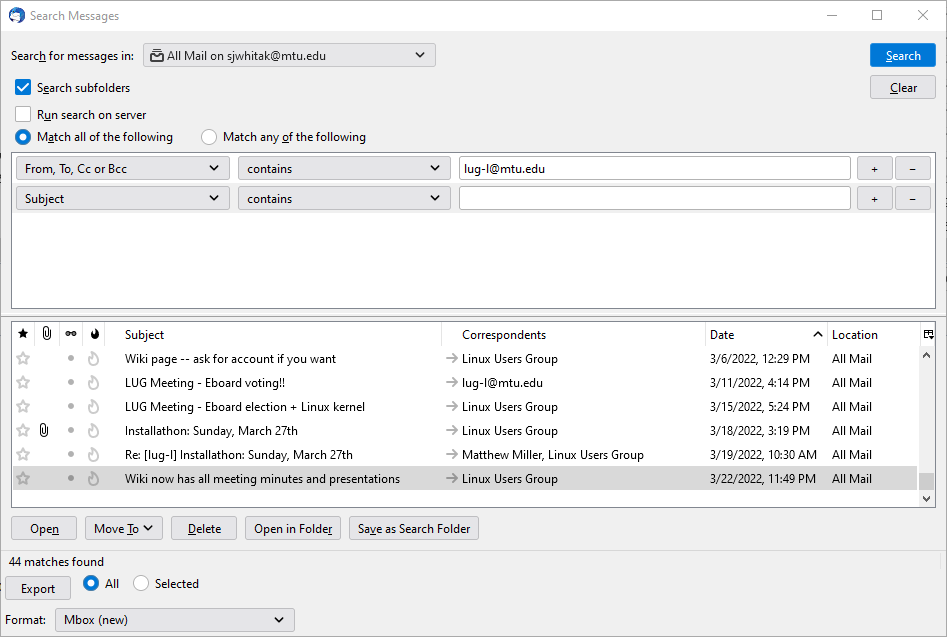Archiving emails
Jump to navigation
Jump to search
You can archive emails with Thunderbird and if you want the emails public over the web, mhonarc, at least that's what I use.
Thunderbird
- Log in to your email over Thunderbird if you haven't already
- Go to settings and click "Addons and Themes"
- Search for and download the addon "ImportExportTools NG"
- Choose the email folder you want to archive (you can filter after)
- ImportExportTools NG
- Search and export
- Choose your format to export
- If you're using mhonarc, then use mbox!
mhonarc
It's probably super outdated to use mhonarc, but it's what I know how to use, so that's what I'll talk about. The command to generate your html is:
mhonarc -spammmode -outdir output/ input/*
That should generate a mail archive very similar to LUG's mail archive.